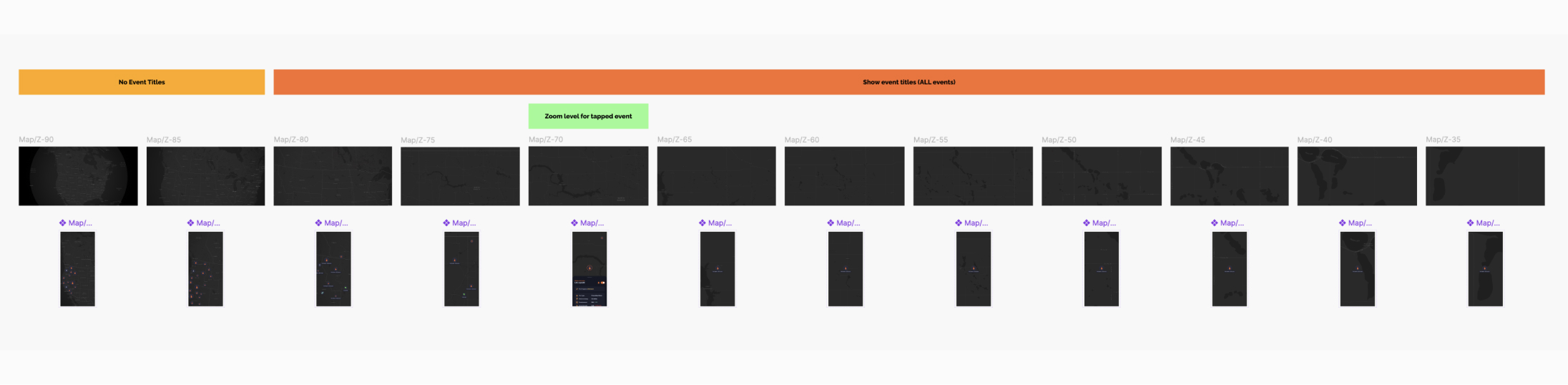The challenge
Our goal was to redesign the map to be intuitive, actionable, and adaptable, regardless of zoom level or the density of events. Empowering users to make informed decisions under potentially life-threatening circumstances.
- Overwhelming data: Users reported that too much information cluttered the interface.
- Lack of real-time prototyping tools: The company was transitioning to a new mapping software, Mapbox. Figma couldn’t replicate Mapbox's real-time behaviors, requiring creative workarounds to ensure design aligned with production.
- Technical constraints: Designing around the limitations of mapping software and load times.
My role
As the sole designer, I led the end-to-end redesign of the map, collaborating closely with our project manager for user insights and our developer to understand technical constraints of Mapbox. This hands-on approach helped us iterate rapidly and test design assumptions in real-world scenarios.
Empathizing with users
Homeowners expressed fear of missing critical updates and frustration with the map's clutter. I began studying other mapping solutions to gather inspiration and identify best practices.
Ideating solutions
Using research from competitors and other major mapping software, I brainstormed with the team to address key user needs:
- Clarity at a glance: Simplify iconography and event clustering.
- Scalable design: Adapt information density based on zoom levels.
- Better interaction: Provide intuitive controls for toggling layers and accessing event details.
Prototyping
Since we couldn’t test directly with live Mapbox data in Figma, I built an interactive prototype by stitching together screenshots at various zoom levels. This let us test behaviors like clustering, zooming, and toggling layers.